Do you know the importance of choosing the right Cricut cutting mat for the right material?
Do you know how to choose it?
Wondering why you can’t just use one mat for all your projects?
What are Cricut cutting mats used for?

Cricut cutting mats are adhesive surfaces used to hold materials in place for cutting, writing, engraving, and more. Their adhesive surface is suitable for all types of materials. But do you know how to Choose the Right Cricut Cutting Mat?
Should you use a Cricut cutting mat for all materials?

Most materials require a mat to cut them. The only time it’s not needed is if you’re using the Cricut Explore 3, Cricut Maker 3, or Cricut Joy. With these cutting machines you can use the smart materials and cut them without a mat.
On the other hand, if you have scraps, you will need a mat to cut them.
Do you need all Cricut cutting mat colors and sizes?
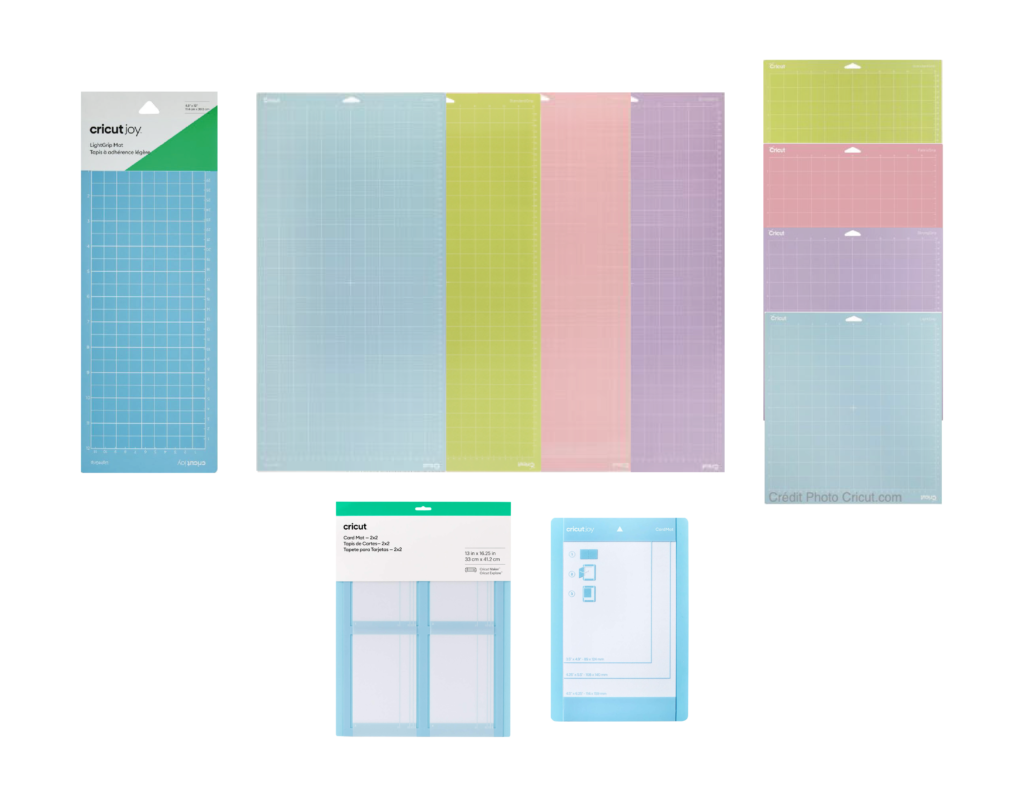
No. You only need the mats for the material you want to use.
First, choose the project you would like to cut, then choose the material to make it. Selecting the right Cricut cutting mat is easier when the material is chosen.
It is also necessary to choose the size of the cutting mat. It will depend on your project to be cut.
Mat sizes for Maker, Maker3, Explore, Explore3 cutting machines:
A regular cutting mat is 12 inches (30.5 cm) long and 12 inches (30.5 cm) wide.
A large cutting is 24 inches (61 cm) long and 12 inches (30.5 cm) wide.
Mat sizes for Cricut Joy:
A regular cutting mat is 6.5 inches (16.5cm) long and 4.5 inches (11.4cm) wide.
A large cutting mat is 24 inches (61 cm) long and 4.5 inches (11.4 cm) wide.
How to take care of your Cricut cutting mats?

1-Store your Cricut cutting mats
The first thing to do is to put the protective plastic back on the mat as soon as you are finished. There is no secret to that!
The protective plastic prevents dust, pet hair or other volatile debris from settling on the mat and changing the grip.
Do not roll up or fold mats for storage. You can lay them flat under your cutting machine or hang them on the wall.
2-Extend the life of your Cricut cutting mats
Use the right mat for the right material, it’s important! You will have better cutting results and your mat will last longer!
Also, don’t always use the same end when placing the material on it for cutting.
3-Clean your Cricut cutting mat
Remove debris from your carpet using a scraper, spatula or pointed tweezers.
To avoid removing the glue from the mat, do it gently.
See HERE what the tools are (scraper/spatula/pointed pliers).
I have another trick that I really like for removing debris from the cutting mat. I use a lint roller to finish removing any remaining debris. By using a lint roller I don’t have to wash my carpet very often and it stays sticky longer.
Wash your mat with soap and water only if it is no longer sticky.
Watch Angie Holden’s video below to see how she does it.
I don’t suggest using a spray glue to re-adhere your mat. This may affect the blade, the wheels, or the proper operation of the machine. Your warranty may not be honored in case of damage caused by this technique.
All these tips are only suggestions based on the experience of having tried these techniques. Your results vs mine may not be the same. These are only advice and I am not responsible for the results you will get.
Remember, THE LIFE OF A CUTTING MAT IS NOT FOREVER! It’s normal to buy a new one after many uses!
When should you buy a new Cricut cutting mat?
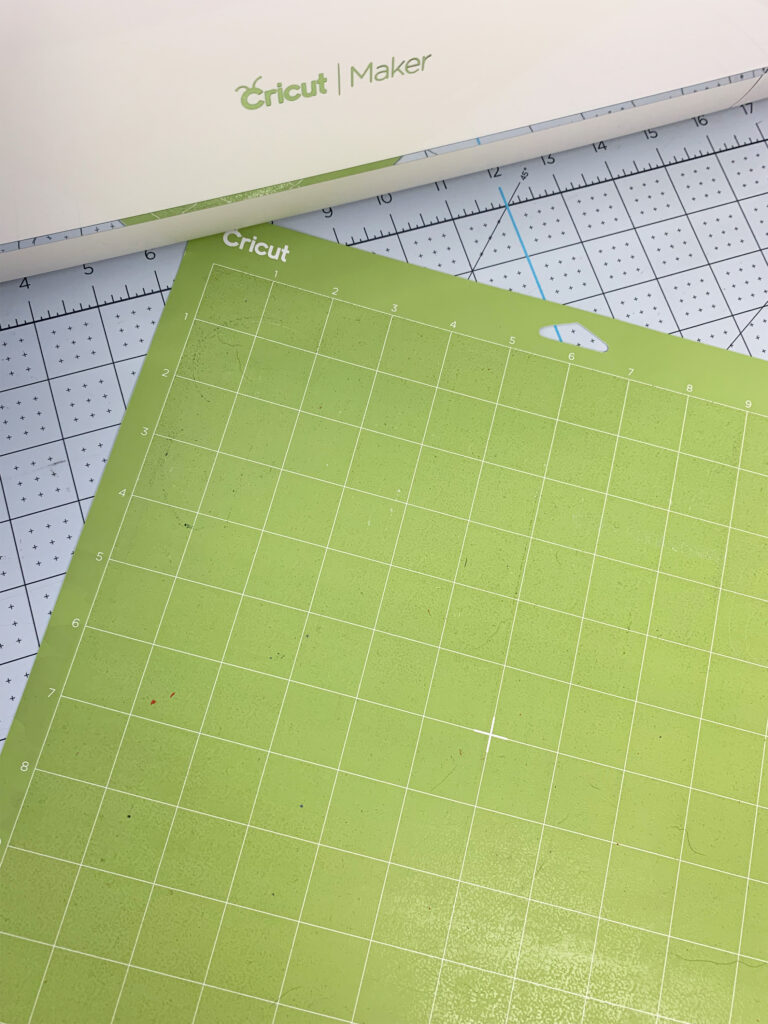
A cutting mat is no longer effective when you notice the material is no longer sticking in place on your mat. When cutting, your material moves and it is impossible to cut it. Also, you notice that the blade tears your material or will move it when cutting.
You can clean the mat and use it a few more times. But, I strongly suggest you buy a brand new one and don’t take the risk of wasting your materials because the cutting isn’t done well.
How to Choose the Right Cricut Cutting Mat?
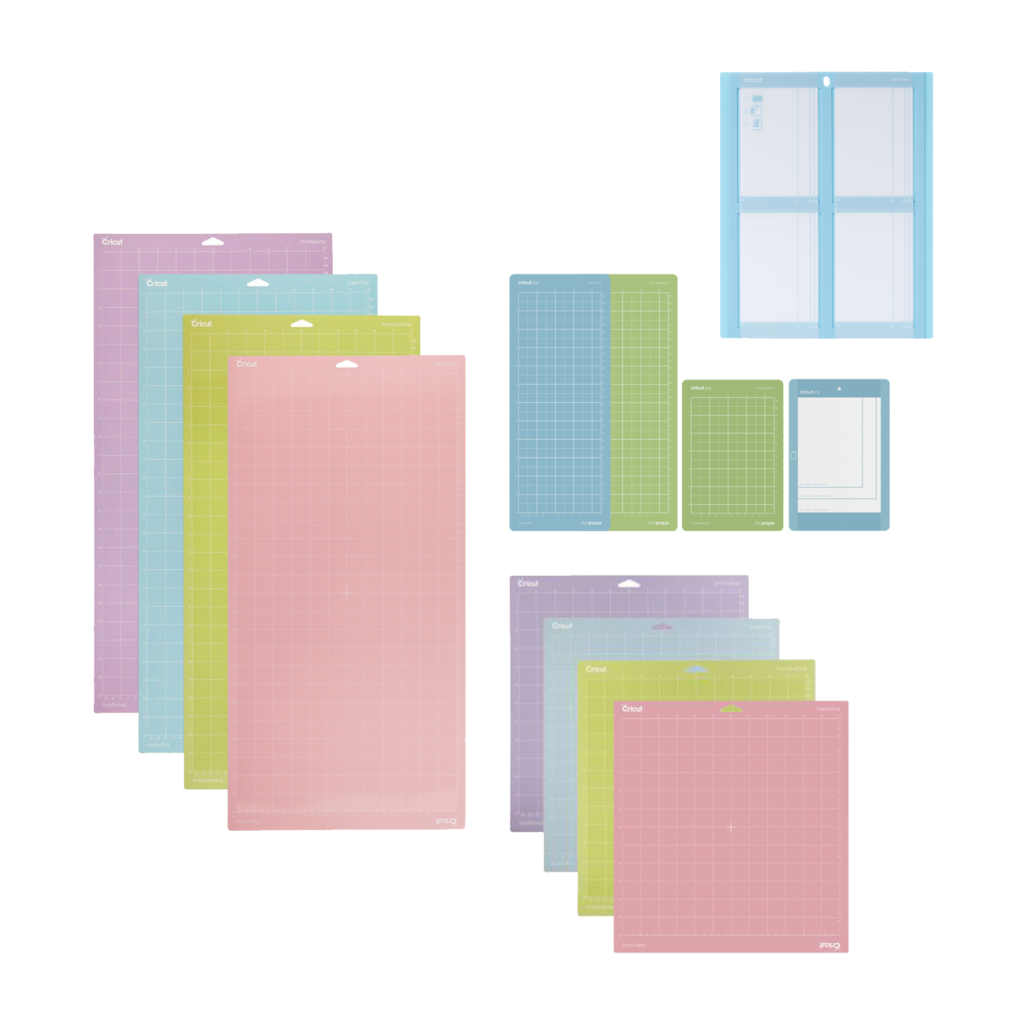
All Cricut Cutting Mats for Maker, Maker3, Explore and Explore3
Refer below to choose the right mat
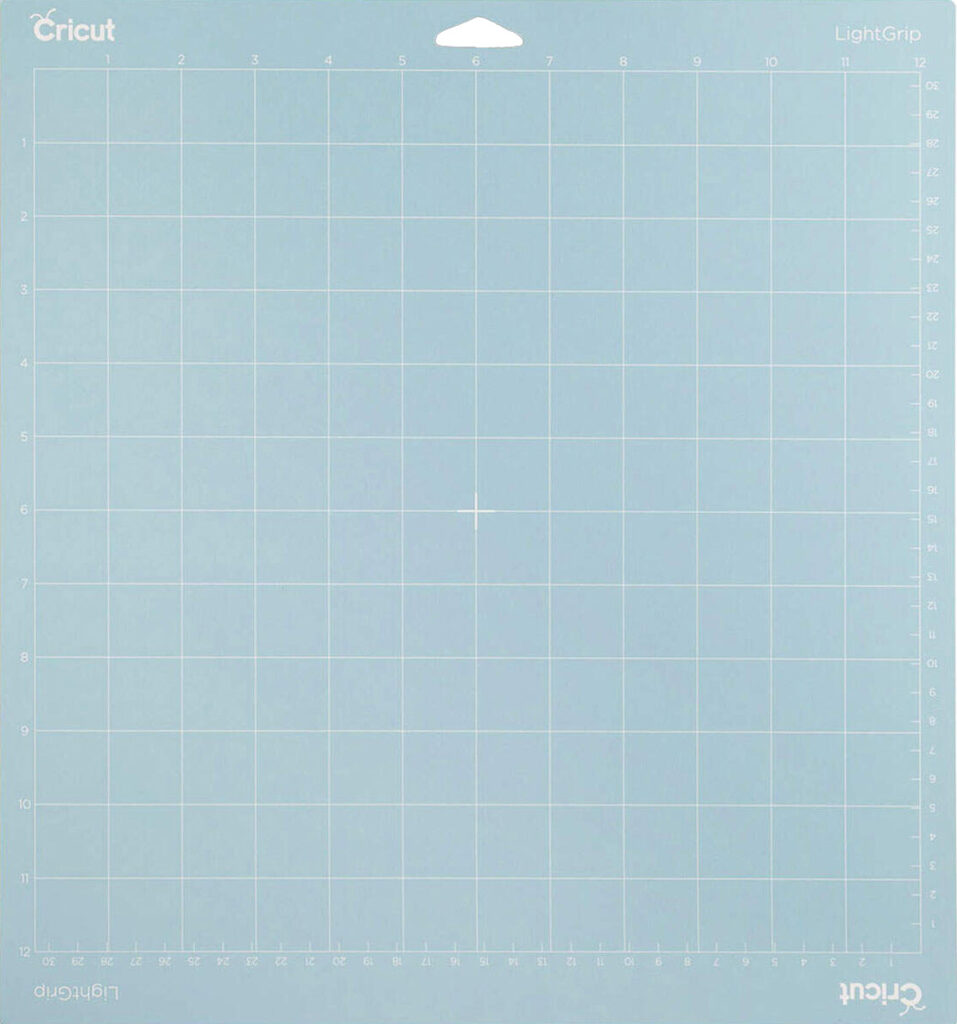
LightGrip Cutting Mat
Blue
(12×12″/30.5cmx30.5cm) or (12×24″/30.5cmx61cm)
Compatible with Cricut Maker and Cricut Explore families
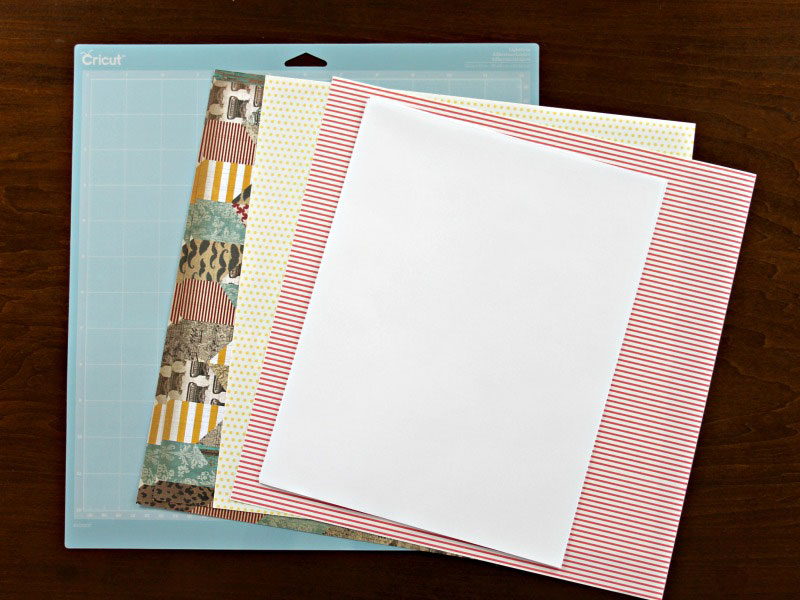
The LightGrip cutting mat is used for cutting standard paper such as printer paper (provided the mat has been used a few times before and is just a little less sticky), lightweight card stock, vinyl lightweight, construction paper or other lightweight materials.
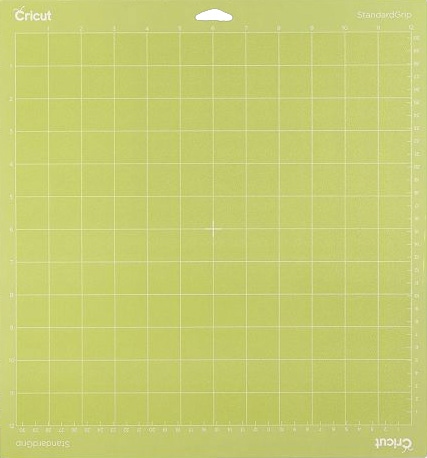
StandardGrip Cutting Mat
Green
(12×12″/30.5cmx30.5cm) or (12×24″/30.5cmx61cm)
Compatible with Cricut Maker and Cricut Explore families

StandardGrip mat is for use with heavier cardstock, vinyl, infusible ink sheets, patterned cardstock or other medium materials.
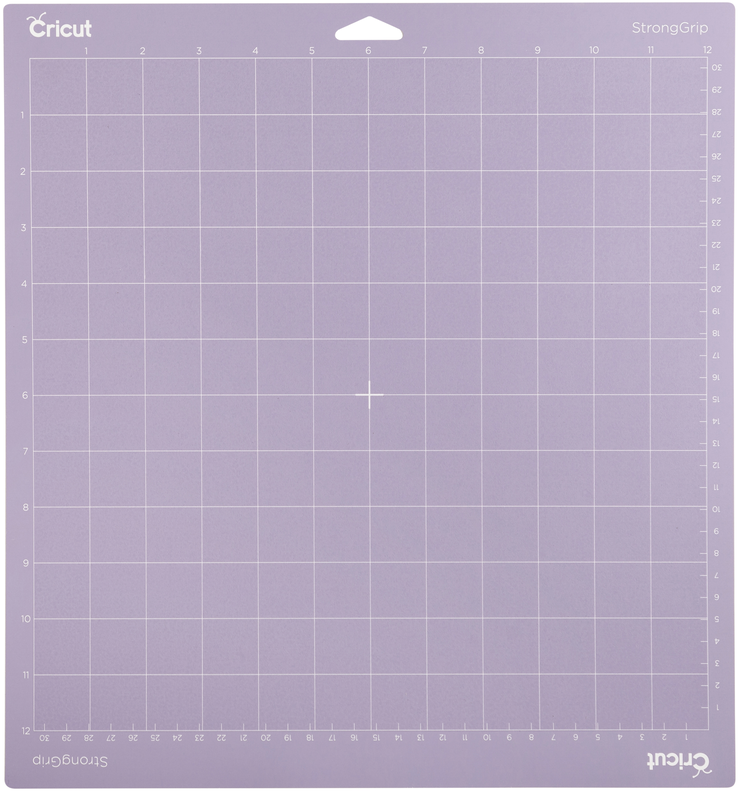
StrongGrip Cutting Mat
Purple
(12×12″/30.5cmx30.5cm) or (12×24″/30.5cmx61cm)
Compatible with Cricut Maker and Cricut Explore families

This mat is used with materials like leather, faux leather, suede, balsa wood, glitter card stock or other thicker materials.
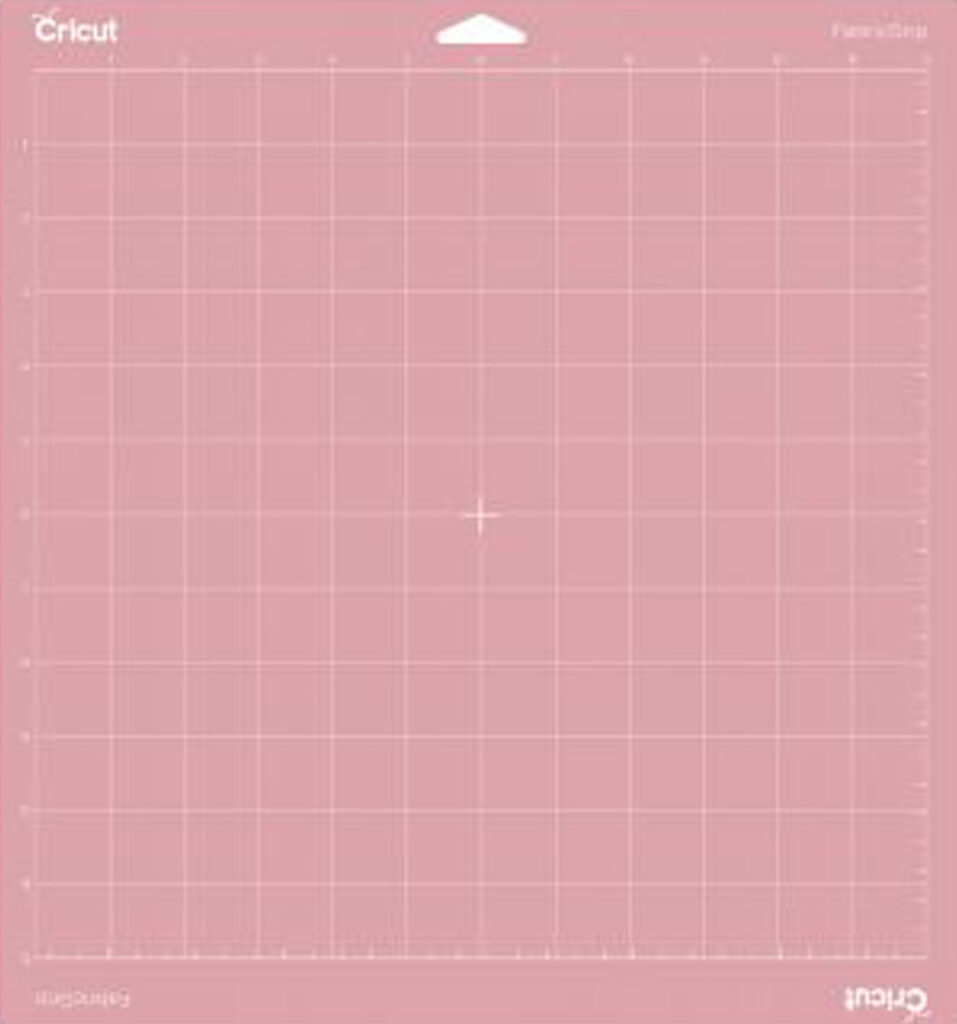
FabricGrip Cutting Mat
Pink
(12×12″/30.5cmx30.5cm) or (12×24″/30.5cmx61cm)
Compatible with Cricut Maker and Cricut Explore families

You will use the FabricGrip mat to cut fabric, felt, etc.

Insert Card Cutting Mat
Compatible with Cricut Maker and Cricut Explore families
This mat is for cutting Cricut INSERT CARD and holds up to 4 cards.

How to Cut Cards
Here is a link to know how to cut cards using this cutting mat.
The technique is the same for all machines.
All Cricut Cutting Mats for Cricut Joy
Refer below to choose the right mat
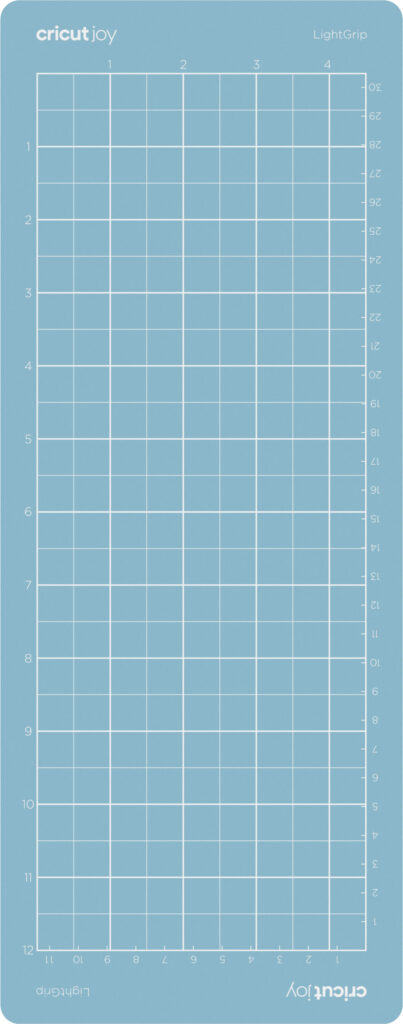
LightGrip Cutting Mat
Blue
(4.5″x12”/11.4cmx30.4cm)
Compatible with Cricut Joy
Use this Blue LightGrip Mat for Cricut Joy with light to medium materials like lightweight card stock and vinyl.
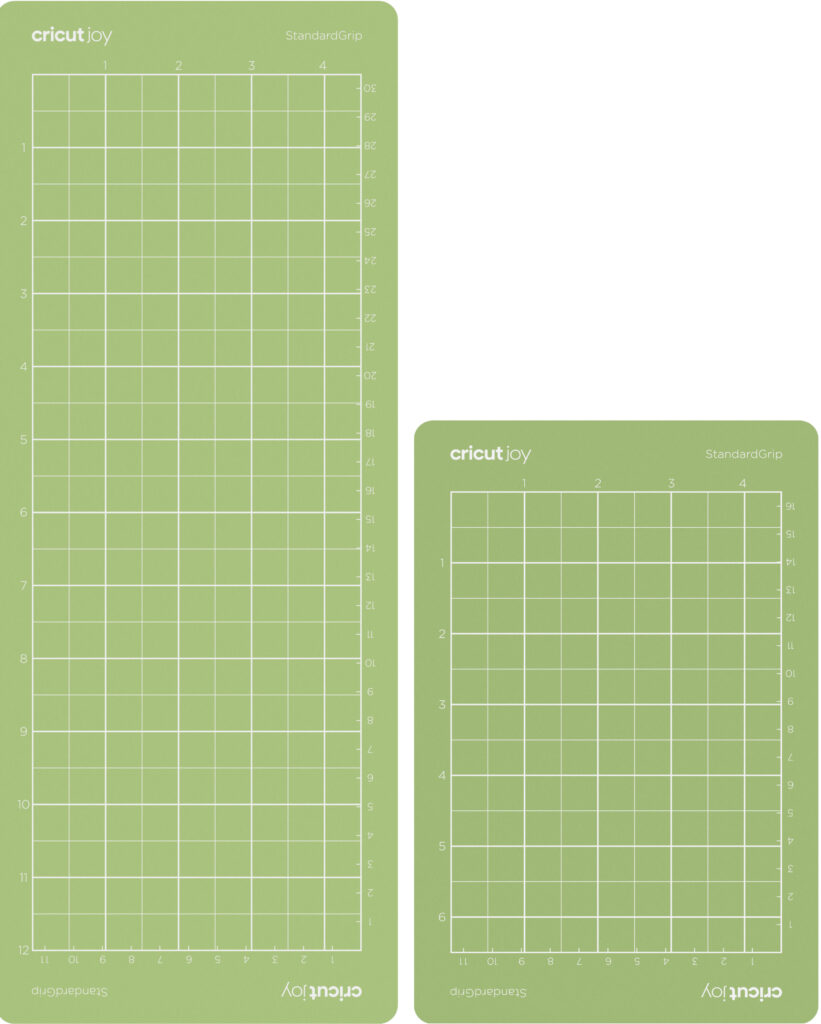
StandardGrip Cutting Mat
Green
(4.5″x12”/11.4cmx30.4cm) or (4.5″x6.5″/11.4cmx16.5cm)
Compatible with Cricut Joy
StandardGrip Green Mat for Cricut Joy can be used with Vinyl, Iron-On (HTV), Heavyweight Card Stock, Smart Vinyl
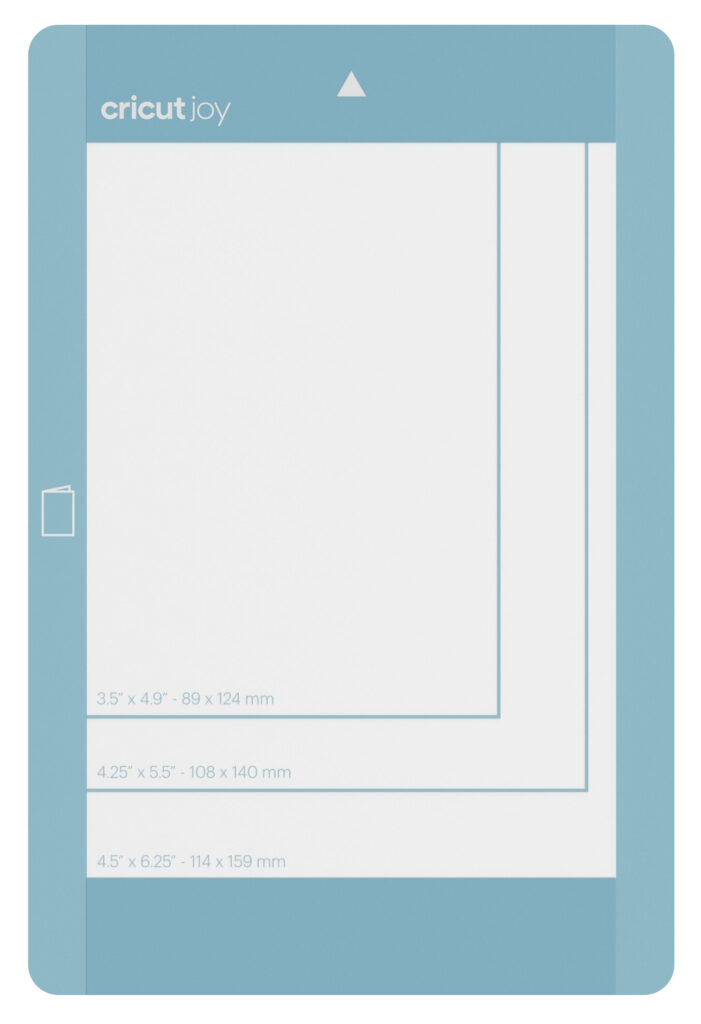
Cricut Joy Card Cutting Mat
This mat is for cutting Cricut INSERT CARD.

How to Cut Cards
Here is a link to know how to cut cards using this cutting mat.
The technique is the same for all machines.
